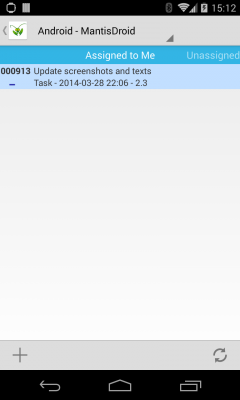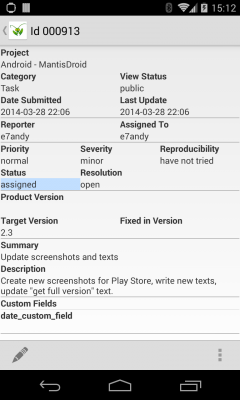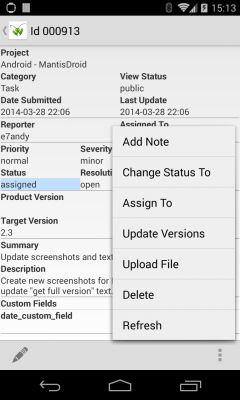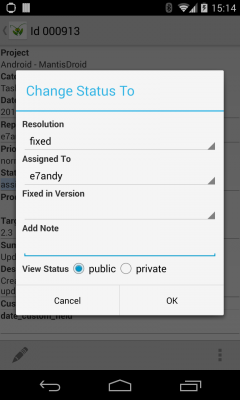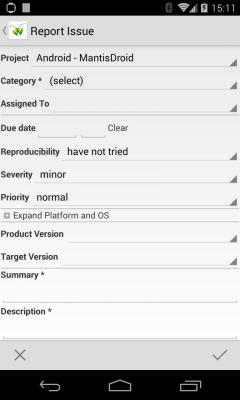MantisDroid
 Android client for MantisBT (open source bug tracking system). An easy to use and powerful app for almost any task you can do in the web client.
Android client for MantisBT (open source bug tracking system). An easy to use and powerful app for almost any task you can do in the web client.
Instructions The app is a client to a server installation of MantisBT. Currently the app only supports the old SOAP API. The support for the new REST API is being developed right now and is my top priority to keep the app running when the support for the SOAP API is being shutdown. SOAP API – The old API that is being deprecated in a future release. Move to the new REST API as soon as possible…and when the support is released. REST API The support for the REST API is being developed right now. When it is released you will use an API Token instead of the username and password. How to generate an API Token: If you run into any problems you can create an account in our MantisBT: https://mantis.nextsource.se. Use that server URL and the created username and password to see that the app works on your device. If it works, then it’s probably something that needs to be fixed in your server installation. Send us an email with your MantisBT URL so we can look into the problem: mantisdroid@nextsource.se Functions and features Free version There is also a free version available without the functions to edit issues and handle projects. Support and feedback Send support questions and feedback to: mantisdroid@nextsource.se MantisBT for MantisDroid: View current issues and see what is planned Known limitations and bugs Change log Technology and design MantisDroid is an adminstrative app that uses soap web services. Android Disclaimer MantisDroid is an independent software not associated with the MantisBT development team.
2.10 2022-02-24 • Fixed issue with creating projects (caused by a bug in MantisBT v.2.25.2) 2.9 2019-11-06 • Successful deletion of issue will no longer display error message.
• Fixed problem opening attachments.
• Bug fixes and general improvements.2.8 2019-10-24 • Fixed crash on open issue.
• Fixed upload attachment problem (solved with new permissions handling).
• Removed scan QR button in login page.
• Migrated code to AndroidX.
• Fixed downloading of attachments.2.7 2018-08-21 • Support for TLS 1.2
• Migrated code to Android Studio.2.6 2014-06-26 • Issues page with unresolved issues. 2.5 2014-06-10 Settings added:
• Override access level from server. Server will still enforce access level for actions, but you can get more functions activated in the app. Default: server access level.
• Set day limit for recently modified issues. Default: 14 days.
• Show/hide closed issues page. Default: hidden.2.4 2014-04-29 • View closed issues, you must change server config to get closed issues: $g_hide_status_default = META_FILTER_NONE; 2.3 2014-04-17 • Multiple logins
• View issues from project details
• Custom fields for dates formatted correctly
• Trim usernames in login screen
• Move url field to make LastPass fill into apps work
• Upgraded ksoap2 to fix major problems with some web service implementations.2.2.4 2014-01-24 • Users can now edit their own notes
• Clickable URL to the currenct MantisBT installation added to the dashboard view.2.2.3 2013-12-20 • Fixed text wrapping in issue list. 2.2.2 2013-12-02 • Removed lowercasing of MantisBT URL. 2.2.1 2013-11-17 • Fixed a bug with the due date. 2.2 2013-11-15 • Handle due date field
• bug fixes.2.1.1 2013-09-26 • Fixed bug in device rotation for some devices. 2.1 2013-09-02 • Shortcut function to change versions
• Share text to create issue
• Speed improvements
• Caching
• Login assistance.2.0.2 2013-05-12 • Support nightly builds of MantisBT. 2.0.1 2013-04-16 • Stability fix. 2.0 2013-03-07 • Landscape mode
• Target version displayed in issue list
• Issue view "Assigned to Me" no longer displays resolved issues
• New issue view "My resolved" added.1.2 2012-12-01 • Manage project versions
• View custom fields
• Http basic authentication
• Https for non standard ports
• Speed improvements
• New QR code scan parameters for basic auth and port.1.1.1 2012-11-07 • Development versions of MantisBT can now be used
• QR codes now support other ports than port 80.1.1 2012-10-30 • Subproject support
• Icons in dashboard have better sizes on large screens
• Button to start QR code scan added to login screen
• Support for ordinary http/https links added for scanned QR codes.1.0.2 2012-10-11 • Fixed issue with Touchwiz on SGS3
• New icons
• Improved error messages
• Input fields in login screen is no longer cleared while switching between apps
• App size is smaller.1.0.1 2012-09-29 • Free version released. 1.0.1 2012-09-28 • Display app version in about dialog and bug fixes. 1.0 2012-09-02 • First release.
Some caching of data is implemented to speed up the loading of activities, but the cache is cleared on each restart of the app since the data is not completely static.
Facade design pattern is used in the fetching of data to easily be able to switch to a database if offline mode is implemented. It is also used in reading from the cache instead of reading from the web service.
The app is written for Android 4.4 (API level 20) and uses the Action Bar and Holo Light theme. Almost all activities and fragments are using the default look and feel.
Copy protection is implemented with Google Play Licensing Service and obfuscation of the code.
ksoap2-android – All soap web service handling
jUnit – Unit testing
Robotium – System and regression testing
Google Play Licensing Service – Copy protection service
Proguard – Code obfuscation and optimization